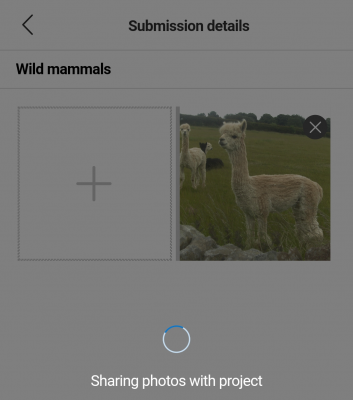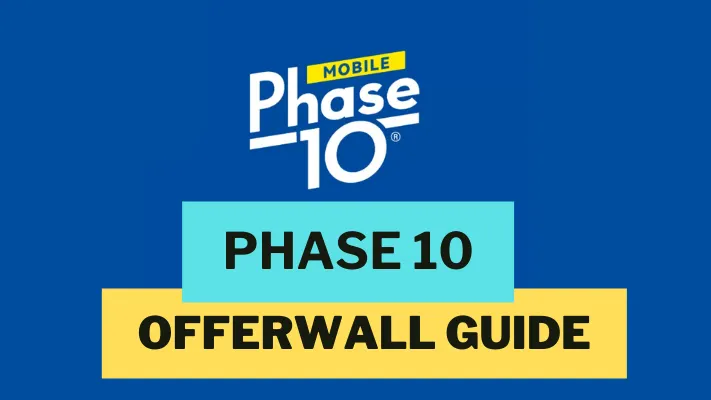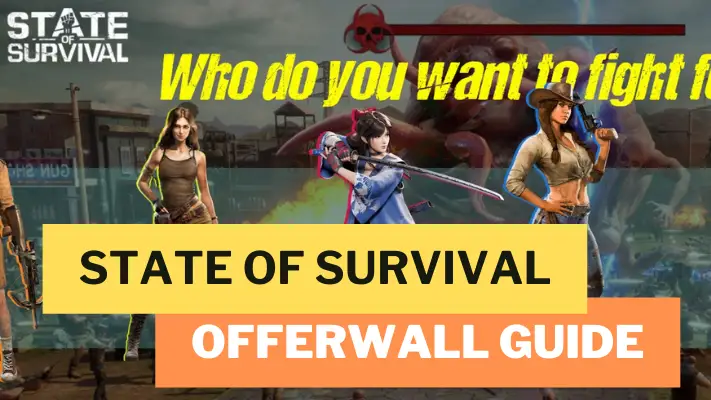50+ Best Legit Paid Survey Sites in Australia Let’s take a look at the …
How to Make Money with Microsoft Trove: Complete Guide
Microsoft Trove InfoBox
Microsoft Trove pays you to upload your photos given that they are a match for uploaders requirements.
These range from pictures of menus, to animals, to storefronts.
The pictures you upload are used to train AI, so while making money, you’re also making a difference to important products and services.
Earning Methods: Take Photos
Payout Options: PayPal
Available on: Android (app), iOS (app)
Country Availability: ![]()
![]()
![]()
![]()
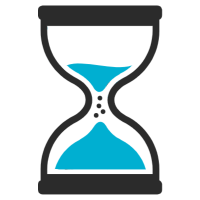
TIME
- Very quick.
- Seconds per photo upload.

EARNINGS
- $0.50 – $2.00 per photo.
- Automatic payout, no minimum.

TRUST
- Reliable & trustworthy.
- Slow review & payment.
- No issues found.
What is Microsoft Trove?
You can earn money online with Microsoft Trove, an official Microsoft app just by taking photos or uploading existing photos you’ve taken in the past. The app contains requests for photos by people working on machine learning projects that need photos of specific items to help train their AI.
So you can earn and support interesting machine learning projects at the same time!
How to Sign Up to Microsoft Trove
To sign up to Microsoft Trove, you just need to download either the Android or iOS apps listed above from the respective app store. Additionally, you’ll need a Microsoft account. If you don’t have a Microsoft account, you can create an MS account in seconds with your existing email.
Just log into the app, and connect your MS account. Don’t worry here as you’re just connecting two Microsoft services together.
How do I Earn Money Online with Microsoft Trove?
Once you’re logged into the app, you’ll need to connect your PayPal account with Trove.
This process is a little unusual. When you sign into PayPal (Grab a free PayPal account if you don’t have one already) in the Trove app, you will be asked to accept account linking and it will mention “Allowing customers to pay you directly”. This is because in the context of Trove, the requestor is classed as your customer and the payment will come directly from them.
There are no security concerns here as it is simply allowing them to pay you, nothing more.
1. Earn by Uploading YOUR OWN Photos
This is a very important point. The photos you upload must be your own. Do not use images you find online as they will be rejected after the requestor performs a reverse image search to find that it is not unique.
You’re only wasting your time and the time of the researchers if you attempt to pass off images you’ve grabbed off the internet as your own.
2. Make Use of Your Photo Backups
It’s quite alright to add photos from days, weeks, or years ago as long as they meet the requirements of the requester.
This means you’re at a great advantage if you have a Google Photos account or other online photo storage backup. Most online photo storage is able to search based on the actual image – so for example, if you search for “cat” in your Google Photos, even if you’ve not tagged or named it as such, you will be returned images containing cats. Interestingly, this kind of in-image search is possible due to AI.
3. Upload the Maximum Amount of Allowed Photos for Each Project
You can submit as many photos as you want. Use all slots available to you to increase your earning potential on Trove. This means that if you spot a project early enough and you have a lot of images that meet the criteria, you could end up making a significant amount of money from Trove for just a single project.

4. Don’t Ignore Paused Projects
Paused projects are not eligible for photo uploads, but if you view the project you can see what amount of submitted photos have been approved by the requestor so far.
What this means is that potentially the requestor will reject some images, and because they’ve not met their goal, the project will re-open for submissions:
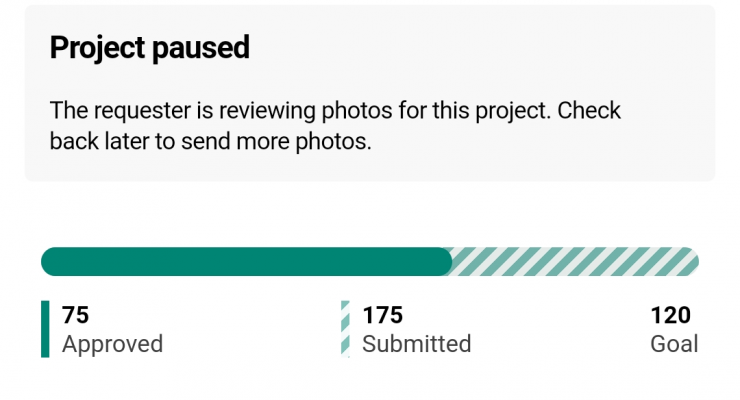
How do I Get Paid with Microsoft Trove?
The payout will simply be paid into your linked PayPal account. There’s no need to request anything, the process just works and your payment will be with you once your photos have been approved by the Requestor.
Our experience with our photos being approved and actually being paid is unfortunately not great. The process is very slow in comparison to other online earning apps and sites. So, expect to wait a couple of weeks before the funds hit your PayPal account. This is probably the only significant downside to Trove as a money making opportunity.
Final Words on Trove
MS Trove is a nice, hassle-free way to make money online and you’re only limited by what personal photos you have stored or what you’re able to take photos of. It’s a nice app to have on your phone, to check daily and bump up your monthly earnings.
What we love about Trove is that you’re actually contributing to a real-world project, much in the same way that responding to research studies on Prolific contributes to real-world studies.
Sign Up To Microsoft Trove Today
Earn a nice chunk of cash for the photos on your phone or in online storage, all while helping out with AI research!
Android AppiOS AppThe BIG List of Online Money Making Opportunities Popular *****
Swagbucks Earning Guide (300 free SB)
Gain.gg Earning Guide (100 free coins)
Similar Site Guides
Keep your earning journey going.
InboxPounds full review and earning guide. Is it worth your time and is it legit? Learn all about InboxPounds and how to use it to earn money online.
Money Making Sites/Apps Guides & Reviews At Earnologist we provide detailed reviews and guides …
We've spent time reviewing KashKick to give you this detailed breakdown. Is KashKick legit & how much can you earn: our own personal experience.
Latest Articles
Boost your earning power.
Is the State of Survival Swagbucks offer to get to level 9, 15, 19, 25, and 28 possible? Our guide explains all and get you through the city levels fast.
Swagbucks in the UK as of this week has dropped how much 1 SB is worth in GBP(£). This means that you earn less for the tasks you complete.
Is the State of Survival Swagbucks offer to get to level 9, 15, 19, 25, and 28 possible? Our guide explains all and get you through the city levels fast.
Is the Dice Dreams offer on Swagbucks doable/possible? Find out how to get to level 10, 25, 30, 40 & 50 and which site pays out more for Dice Dreams.