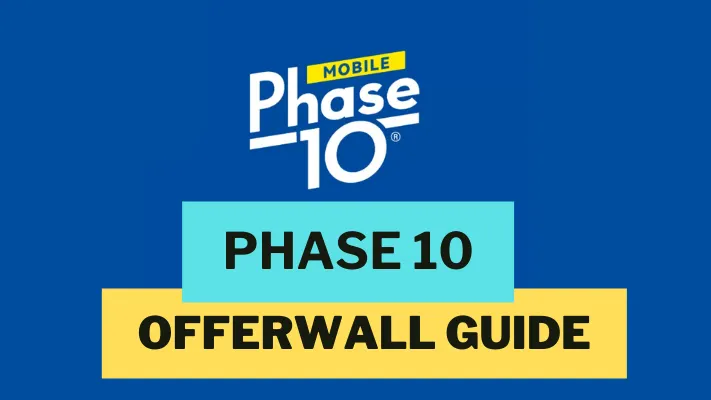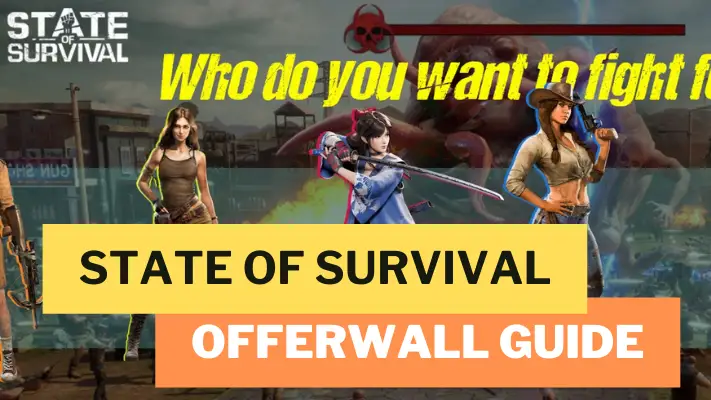50+ Best Legit Paid Survey Sites in Australia Let’s take a look at the …
How to Make Money Online with Amazon Shopper Panel: A Complete Review & Guide

Amazon Shopper Panel
The Amazon Shopper Panel app is very straightforward way to earn money from your receipts. Simply upload non-Amazon shopping receipts to earn £5 a month in the UK or $10 a month in the USA.
Additional earning opportunities are available from surveys and ads. More on that later.
Read on below to learn how to earn more money with the Amazon Shopper Panel app, and a more in-depth review.
What you need to know
- Time: Seconds per week, just snap a picture of 10 receipts each month and then upload.
- Earnings: £5 per month in the UK, $10 in the USA. Additional earning opportunities via in-app surveys.
- Trust: High trust, no issues found.
- Payout Options: [acf field=”payoutopt”]
- Country Availability:


What is Amazon Shopper Panel?
How it Works
Amazon Shopper Panel is a money making app that pays you to take a quick picture of any receipts that you get day to day when shopping. These receipts can be physical paper receipts or even shopping receipts that have been emailed to you.
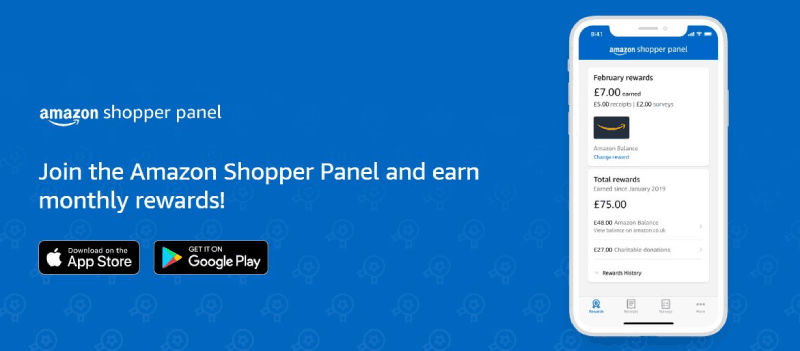
Amazon generally doesn’t care what the receipt is as long as it is a non-Amazon receipt that is no older than 30 days. There are some other interesting exceptions that we’ll look at when we delve into how to earn even more money with Amazon’s Shopper Panel app. To get your monthly payout, you need to upload exactly 10 receipts and that’s it!
How Much Can You Earn?
If you’re based in the USA you can earn $10 a month for uploading 10 receipts, so that’s $120 a year.
If you’re based in the UK, it’s a little less at £5 per month, again for uploading 10 receipts, making it £60 a year.
For both the UK and USA there are also surveys that pay out at £0.25 per survey and are only a single question. You will likely only get 2 or 3 of these per month but it’s a nice addition to the receipt scanning cash.
Finally, for those in the USA only (and on iOS only) there is an option to allow Amazon access to what Amazon ads you see on your mobile device. This gives you an extra $2 a month – whether you activate this or not is down to you. Determine if selling your ad data is worth the $2 or not.
At the end of each month, you will be paid out directly to your Amazon account as Amazon Gift Card balance.
How to Sign Up
To sign up, you’ll need to download the Shopper Panel app from the relevant AppStore – either Apple or Google Play. Grab the links directly from Amazon below:
Once you have the app and open it up you’ll be asked to log in with your Amazon account. If you already have other Amazon apps, it may even automatically log you in.
Now, the downside is that you will be placed on a waiting list. For us, we were on the waiting list for around a month. After that month, the app itself notified us that we were now part of the Shopper Panel and the app was available to use.
It’s a pain having to wait, but once you’re accepted then it’s guaranteed free cash every month.
How to Earn Money With Amazon Shopper Panel
The Process
The Amazon Shopper Panel app is very simple. You just choose receipts from the bottom tab and you’ll see your current progress for the month. You will also see the big “Upload receipt” button right in the middle.
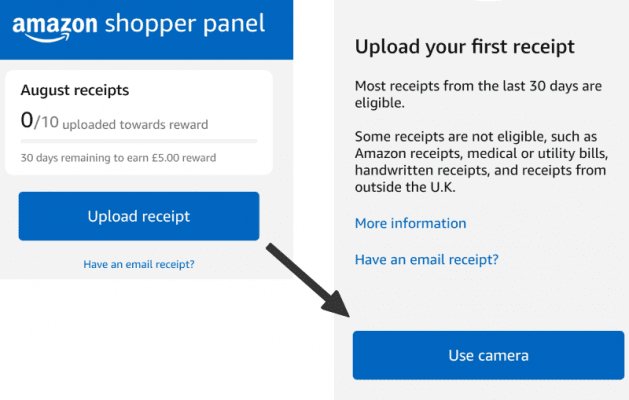
Once you’ve taken a picture, you’re shown a preview to make sure that it isn’t blurry and that it contains both the store name and the total amount:

You’ll then be taken back to the receipts page. Your receipt will enter “Reviewing…” and in most cases will automatically be approved and be displayed as you see for receipts 1-5 below. In some cases, it will enter a manual review which is a lot slower. There does not seem to be any trigger for manual reviews that we’ve noticed but non-blurred photos should help you go straight to approved.

Then all you need to do is keep uploading those receipts until you hit 10/10 for the month and earn your £5/$10 just from sharing a few receipts.
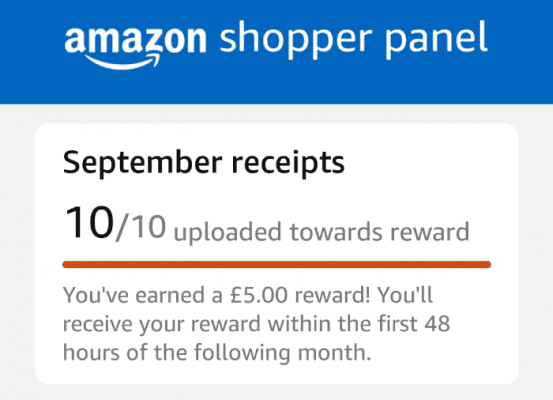
Even though the process is simple, there are ways to earn even more money with Shopper Panel and to increase how efficiently you earn money with it.
Read on to find out how.
Earn Even More With Shopper Panel
Despite being a simple app, there are ways to increase how much you earn and how easily you can earn from the Amazon Shopper Panel App. Check out out list of 6 ways to do just that below:
#1 Family Member Sign-Up
Every Amazon account can sign up for Shopper Panel, so if you have a partner who has their own account you can double it by getting them to sign up too. The more people in your family with their own account, the more money you earn and this can jump up pretty fast:
- 1 person: $120/£60 a year
- 2 people: $240/£120 a year
- 4 people: $480/£240 a year
Just make sure that you are signing up with actual real people’s Amazon accounts. Don’t try to game the system by creating additional fake accounts as you could end up getting your account suspended from Shopper Panel.
#2 Check Daily for Surveys
As mentioned, in addition to earning money by sharing your receipts, the Shopper Panel also pays you to take quick 1-3 question surveys. Each survey will net you a decent £0.25.
The problem is that the app doesn’t actually notify you when a survey is available. So just check regularly (unfortunately manually) to see if a new survey is available and earn yourself some extra cash for a 5-second survey.
If you’re looking for more surveys that you can earn money from, check out our complete list of ways to earn with surveys for a huge list of options.
#3 Combine With Other Apps That Pay For Receipts
Plenty of other sites and apps pay you for your receipts although they do work a little differently. For example, Swagbucks‘ Magic Receipts, GreenJinn, Shopmium, etc. will give you a 100% refund on specific products if you upload your receipt as proof.
So, you could buy the products listed in GreenJinn, Swagbucks Magic Receipts, etc., upload the receipt to those apps to get a 100% refund (so a free product!) and then upload it to Amazon Shopper Panel for the equivalent of £0.50/$1.00!
What you’re effectively doing with this combination of earning opportunities is getting paid to take a certain product for free. Not a bad way to earn!
#4 Allow Amazon Access to Your Ad-Viewing Data
Selling your data is a relatively new and completely passive way to earn online. We’ve discussed on Earnologist before that this way of earning isn’t for everyone but consider that your data is already sold and bought by companies anyway. With opportunities like this, you’re just getting a slice of the action.
That being said, it’s a personal choice and only one that you can make.
If you’re based in the USA and on iOS, then Amazon Shopper Panel lets you earn money ($2 a month) by checking a box that allows them access to information on what Amazon related ads you see on your device.
Update: This is now rolling out to more countries and platforms. For example, in the UK and using Android, you can now earn £2 by letting Amazon view your ad viewing information.
#5 Follow the Rules
There are only a few rules but make sure you follow them so you don’t waste your time. When you first join, Amazon actually shows you the rules which we’ve included below so you don’t forget:
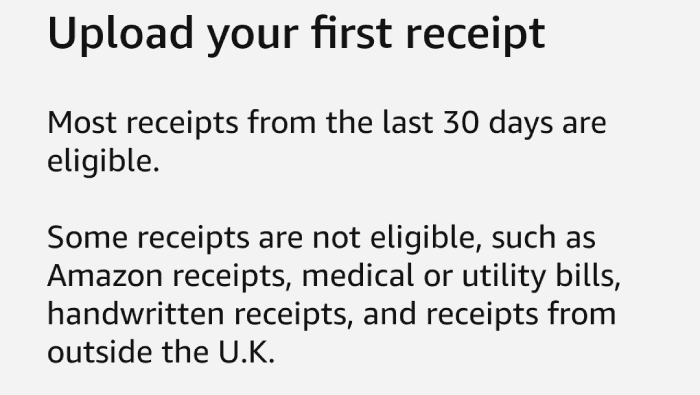
So, just make sure that your receipt is from the last 30 days and isn’t one of the following:
- Amazon receipt.
- Medical/utility bill.
- Handwritten.
- Non-UK receipt (if you’re in the UK), or a non-USA receipt (if you’re in the USA).
Additionally, not pictured above, Amazon requires all pictures to not be blurry and to have the store name and total amount of all products purchased clearly visible.
Sticking with these simple rules means no rejections and that you’ll easily reach the 10 receipt goal to earn you free Amazon gift card money for the month!
#6 How to Easily Get More Receipts
Depending on your shopping habits it may be difficult to reach 10 receipts a month. If this applies to you then you just need to be a little creative.
Next time you’re at the self-checkout, just split your shopping in half and pay for each half separately. Then, you get 2 receipts and have already got 20% of the receipts you need for the month!
If you’re reaching the end of the month and don’t have enough receipts, go shopping, buy something cheap, scan the receipt and then head back and return it. You get your cash back and also one extra receipt towards your £5/$10 for the Amazon Shopper Panel.
How to Get Paid by Amazon Shopper Panel
There’s no fuss here. At the end of the month, assuming you’ve uploaded the 10 receipts, the £5 or $10 will be added directly to your Amazon.com or Amazon.co.uk gift card balance.
Note: There are other ways to passively earn Amazon Gift Card balance, such as the Amazon credit card that gives 3-10% back on Amazon.com purchases and 1-2% on non-Amazon purchases. This is a USA-exclusive offer from Amazon.
Is Amazon Shopper Panel Legit?
As with most apps that pay you for little effort, we always hear people ask “Is Amazon Shopper Panel legit?”. It absolutely is. Having the Amazon brand name should give your peace of mind that it is legitimate but let us go one step further.
Our first-hand experience with the Shopper Panel over the past few months has been great. Our payments have entered our Amazon account like clockwork at the start of each month.
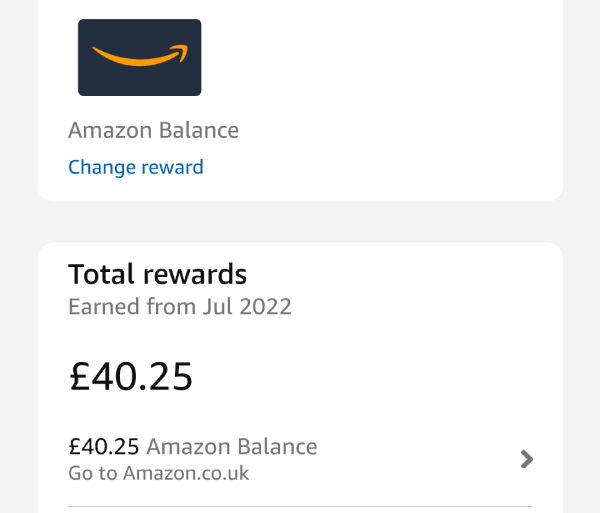
We’ve never had a single receipt rejected and have always been paid. So we can say with absolute certainty that yes, Amazon Shopper Panel is legit and does pay out on time.
Is it Worth it?
As you’ve seen, the Amazon Shopper Panel app is a no-hassle way to convert receipts that you get anyway into cash. It’s not a huge amount but for such little effort, you’re effectively getting $120/£60 a year for free. The 1 month wait until you’re accepted onto the program is a little annoying but they do say that patience is a virtue!
So, go ahead and sign up today. And remember, while you wait you can still earn money (or free products) from receipts with Swagbucks Magic Receipts, GreenJinn, and other supermarket/receipt cashback apps.
Similar Site Guides & Reviews
InboxPounds full review and earning guide. Is it worth your time and is it legit? Learn all about InboxPounds and how to use it to earn money online.
Money Making Sites/Apps Guides & Reviews At Earnologist we provide detailed reviews and guides …
We've spent time reviewing KashKick to give you this detailed breakdown. Is KashKick legit & how much can you earn: our own personal experience.
Latest Articles
Is the State of Survival Swagbucks offer to get to level 9, 15, 19, 25, and 28 possible? Our guide explains all and get you through the city levels fast.
Swagbucks in the UK as of this week has dropped how much 1 SB is worth in GBP(£). This means that you earn less for the tasks you complete.
Is the State of Survival Swagbucks offer to get to level 9, 15, 19, 25, and 28 possible? Our guide explains all and get you through the city levels fast.
Is the Dice Dreams offer on Swagbucks doable/possible? Find out how to get to level 10, 25, 30, 40 & 50 and which site pays out more for Dice Dreams.