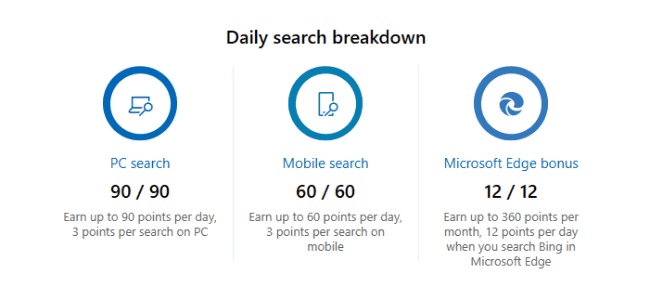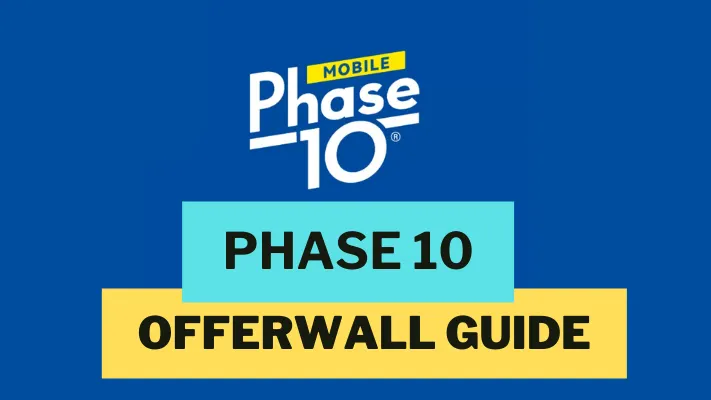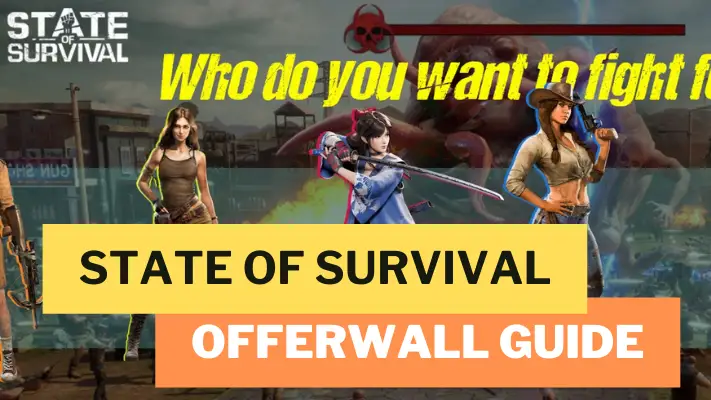JumpTask review and crypto earning guide. Learn how to earn money with JumpTask.io from offers, surveys, games, and more.
Microsoft Rewards Review & Earning Guide

Microsoft Rewards Review
Microsoft Rewards is a nice side earner with easy tasks such as quizzes and performing searches on Bing. Most of it can be completed without much attention.
Completing the tasks daily will soon see your earnings rack up. And you can cash out to a wide variety of gift cards.
Buckle in because it offers an insanely large amount of ways to earn. Find out all in our review below.
What you need to know
- Time: Quick. 10-15 minutes per day.
- Earnings: $18/£10 per month.
- Trust: Trustworthy, no issues found. Legitimate and safe.
- Payout Options: Gift cards.
- Country Availability:






 (Global)
(Global)
What is Microsoft Rewards?
Microsoft Rewards (UK link) is a program by Microsoft that rewards you for searching daily on Bing and for completing small daily tasks from the dashboard. This daily process will take less than 5 minutes if you follow our guide below.
In addition, it also features a streak bonus and if you’re an Xbox owner, you can earn points by playing games and completing Xbox game pass quests. In fact, Microsoft has extended the ways you can earn massively with a genuinely shocking amount of ways to earn cash (points).
The points you earn can then be converted into gift cards.
There’s a lot going on here so let’s jump into the review and earning guide:
How to Sign-up to Microsoft Rewards?
Sign-up to MS Rewards requires a Microsoft account. If you don’t have a Microsoft account already, and if for example, you have a Google account, you can sign up for a free Microsoft Account with your existing Gmail email address.
There are no sign-up bonuses so just go ahead and sign up via the Microsoft Rewards site. Despite there being no sign-up bonus, new users will be bombarded with free points on day 1, effectively working as a sign-up bonus!
Is Microsoft Rewards Legit & Safe?
It should come as no surprise, but yes Microsoft Rewards is a 100% legit way to earn money online and is safe to use. It is an official Microsoft rewards program that allows you to earn money by completing simple tasks such as searching on Bing.
The fact that this is run by a global multi-billion dollar, well-known company should put your mind at ease. It was first created in November 2005 which should show the staying power of MS Rewards.
We have always been credited for completing tasks and have always received the gift cards that we’ve redeemed.
How to Make More Money with Microsoft Rewards
Now for the main event, let’s take a look at how to make more money with Microsoft Rewards and maximize how much profit you pull out for your time.
We’ll cover how much you can earn each day/month, extra tips that can improve your earnings from MS Rewards, and learn how to get Microsoft Rewards points fast.
1. Daily Searches

You can get paid for searching with Bing on a PC and mobile and grab an additional bonus if you use Microsoft’s Edge browser to perform the searches. The points you can earn from searches differ by level (more on this later) and what country you live in. This is what you can earn each day:
- PC Search:
- Level 1: 30 – 50 points per day.
- Level 2: 90 – 150 points per day.
- Mobile Search:
- Level 1: 0 points per day.
- Level 2: 60 – 100 points per day.
- MS Edge bonus:
- Level 1: 3 – 5 points per day for using Edge to search.
- Level 2: 12 – 20 points per day for using Edge to search.
The differences within the same level are regional differences. So for example, in the USA you can earn 50 points per day for level 1 PC searches, but in the UK for the exact same, you can only earn 30 points.
So that means that you can earn between 55 points (level 1) and 270 points (level 2) per day in the USA and 33 points (level 1) and 162 points (level 2) per day in the UK.
And this is how it appears in the Microsoft Rewards dashboard for level 1 in the UK.
How to Rapidly Complete Daily Searches
Time is money as they say, so it’s important to not waste time completing these searches. Let’s look at how to get Microsoft Rewards points fast. Rather than manually typing each search, there is a trick to very quickly complete these searches:
- Go to Bing on mobile or desktop (and use Microsoft’s Edge browser!)
- Choose a “seed” search term that will have many similar searches – e.g. A TV show, or a gaming console.
- Click on “Video” to search
- You will see blue boxes above the search results for similar searches, just click it and it will count as another search (see image below).
- Wait until the video thumbnails load before clicking the next blue box to make sure it counts.
- Repeat for mobile or desktop (depending on which you completed first)

2. Daily Tasks & Quizzes
Each day you can also earn points with very simple tasks. These will be simply clicking a link or a quiz. Just go to the Microsoft Rewards Dashboard each day.
In terms of the quizzes, for most it doesn’t matter if you answer right or wrong, you’ll still get the points. For some quizzes, you’ll need to select 5 correct answers. You can search for the answers but to be honest, it’s probably quicker just clicking randomly until you get it right (as it will keep a note of which was incorrect).
Example daily questions and quizzes:
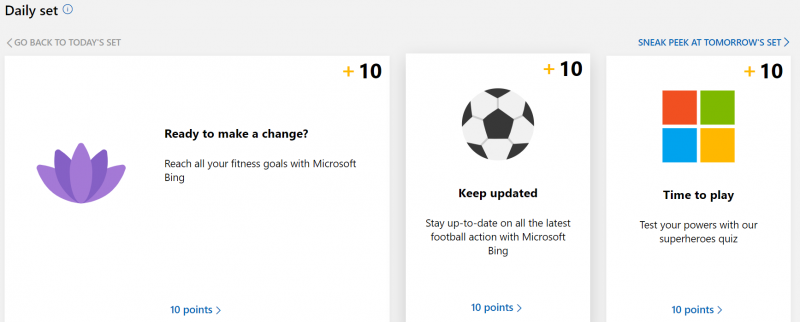
Just make sure you don’t forget any quizzes to maximize your earnings each day.
3. Monthly Quests/Punch Cards
Another way to earn more money with Microsoft Rewards is the monthly quests/punch cards. These typically revolve around a theme or an event.
Punch cards/Quests will generally earn you between 50 and 150 points
They will appear as a big banner on your Microsoft Rewards Dashboard:
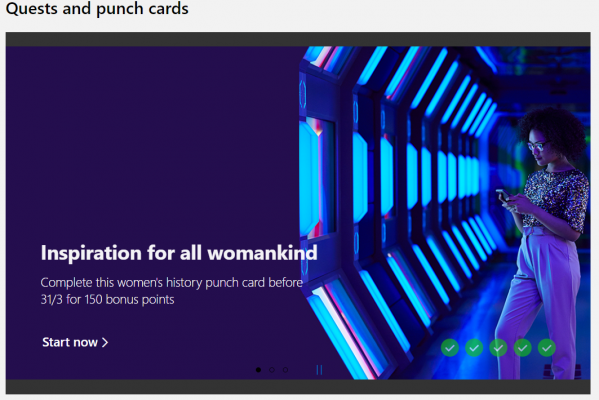
Normally there are 5 tasks, which are in the same format as daily tasks. You’ll typically have to click 4 links and answer 1 quiz:
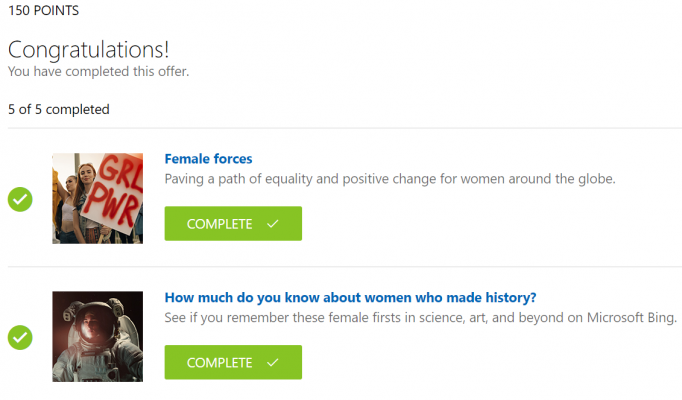
– Check Out Google Opinion Rewards –
Google also offers free cash for using the Google Opinion Rewards App. Check it out now.
4. Streak Bonuses
If you’re diligent and log in/complete tasks/searches each day you’ll start building up a streak. This means you’ve been active for x amount of days in a row. You get bonus points for maintaining your streak.
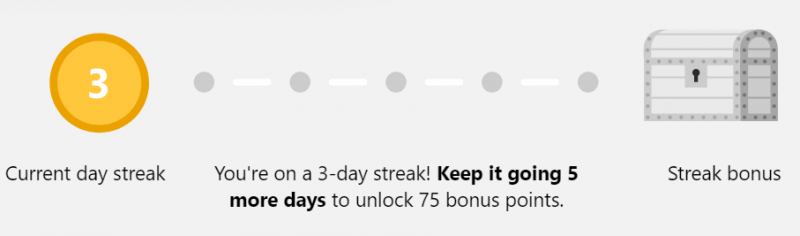
The number of bonus points you get increases as your streak number increases, but strangely, the time in between streak rewards increases in the same manner. To illustrate this let’s look at an example:
- 3 day streak = 45 points every 3 days (45/3 = 15 points a day)
- 8 day streak = 75 points every 5 days (75/5 = 15 points a day)
- 20 day streak = 105 points every 7 days (105/7 = 15 points a day)
So, as you can see, regardless of your streak level, you’ll get the equivalent of 15 points a day. However, if you miss a day and you’ll go back to 0 points per day until you get back up to the initial 3-day streak.
Just make sure you complete tasks every day to get your free Microsoft Rewards points!
5. Newsletter Quizzes
If you sign up for the rather hidden Microsoft Rewards newsletter, you often get sent some secret newsletter quizzes for some extra points. These won’t be overly common but you can grab up to 30 points for each of these quizzes that you complete. Just make sure you keep an eye on your inbox and your spam folder.
6. Xbox Game Pass Rewards
Microsoft has also introduced another way to earn Microsoft Rewards points – via simply playing games on your Xbox. You can do this in two very simple ways. If you’re an Xbox gamer, it is a no-brainer to add this extra method of earning into the mix:
- Earn points for playing new releases, renting films and TV shows, and downloading apps on Xbox.
- Earn points for purchases on the Xbox store.
- Complete Game Pass Quests on your Xbox.
A fantastic extra way to earn by playing games on your Xbox.
7. Microsoft Cashback For Shopping

You can also gain extra points for any purchases you make on the Microsoft Store, either via the Windows app or online. This effectively works as Microsoft cashback, where you will get a certain amount of money back on anything purchased from the Microsoft store. The money of course will be in the form of points that you then convert to gift cards via MS Rewards.
You’ll typically be looking at 1 point per dollar spent in the USA and 1 point per GBP spent in the UK. For other counties check out your local MS Rewards information for how many points you get per unit of currency spent.
8. Free Points for Downloading the Bing App
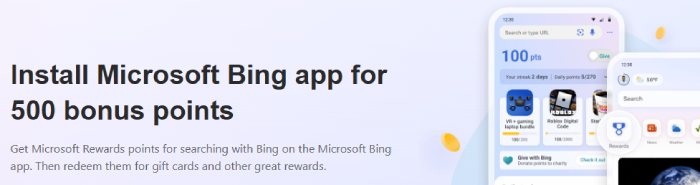
You can also grab a one-time 500 points boost just for downloading the Bing app onto your mobile phone. What’s more is that once you’ve downloaded it, you unlock even more ways to earn extra points that we’ll get onto in just a moment.
Use this 500 bonus point link to download the Bing app today.
9. Daily Check-ins (Bing Mobile App)
Assuming you’ve downloaded the Bing app as described above, you can then click into the Microsoft Rewards section of the app to see a mobile exclusive section, the daily check-ins.

As you can see above, the free points you get each day for the daily check-ins are:
- Day 1: 5 points.
- Day 2: 5 points.
- Day 3: 10 points.
- Day 4: 10 points.
- Day 5: 15 points.
- Day 6: 15 points.
- Day 7: Random between ~40 and 100 points.
10. Paid to Read News Articles (Bing Mobile App)
That’s right, yet another way to earn free points with Microsoft Rewards in the Bing mobile app! Each day you will be able to “read to earn”, which means that you will earn points for reading news articles.
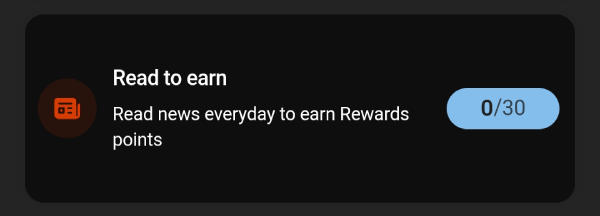
Click the read to earn button in the rewards section of the Bing mobile app and you’ll be taken to the News tab. Here simply open a news article and wait for about 5 seconds. A coin animation will pop up in the corner so you know it’s credited. You’ll earn 3 points for each article up to a max of 30 points per day:
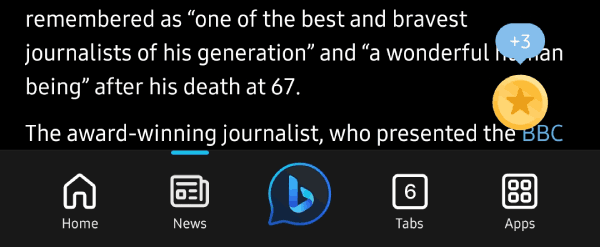
Discontinued: Microsoft Rewards Family Leaderboard & Points Transfer
– MS Rewards family discontinued –
It is no longer possible to earn points via family points transfer, but we leave the information here in the hope that one day it is reintroduced by Microsoft.
One of the incredible features of Microsoft Rewards was Family Linking. This feature was unfortunately removed apparently due to widespread abuse. It was a fantastic way to involve your family to earn extra points.
So far we’ve just looked at how you earn points individually but with Family linking, you can double, treble, or quadruple your monthly earnings. Let’s take a look at how this works. First, head to your Microsoft Rewards Dashboard and click the Community menu item:

Once in this area, you will only see yourself, how many points you’ve earned, etc. But if you look at the bottom you will see that you can add family members. Write in the email to invite them, or if they don’t have one yet, get them to create an account!
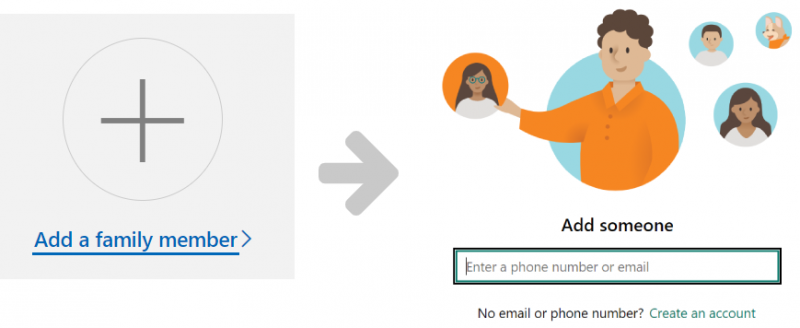
Send All Family Member Point Earning to Primary Account
Once all family members are set up, get them to follow this guide or follow the guide on their behalf with their accounts. Now, you can transfer their earned points to your primary account and redeem gift cards:
Again from the Community tab on the Microsoft Rewards Dashboard, choose to “Give Points” (from a family member’s account) or “Ask For Points” (from your primary account):
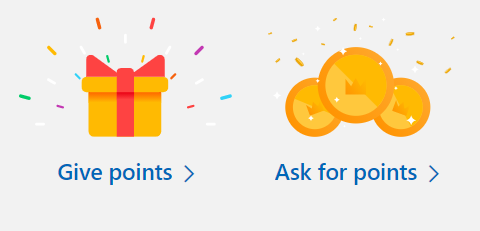
As you can see, by taking advantage of family linking, you can effectively quadruple your monthly Microsoft Rewards earnings!
How Much Money Can I Earn From Microsoft Rewards?
The amount of money you can earn will differ depending on your region and whether you are level 1 or level 2. Because you will be at level 2 very quickly, we’ll be assuming that you are level 2:
First, let’s look at the USA and what static points you can earn each day:
- Daily Searches: 270 points
- Daily Tasks/Quizzes: Approx 250 points
- Daily Streak: 15 points
- Daily Read to Earn: 30 points
- Daily Check-in: Average 15 points
- Daily Total: 580 points
Making the monthly total on a 31-day month, 580*31 = 17,980 points per month. 5,000 points convert to approximately $5 in gift cards, meaning that you will earn around $17.98 per month in the US.
Now, let’s look at the UK:
For the UK, the points earned for daily searches are a little lower, making the total 472 points a day, or 14632 points a month. In the UK a £5 gift card is around 6,500 meaning you can earn just over £10 a month in the UK.
But you can actually earn more because remember these calculations do not include variable points such as newsletter points, Xbox game pass points, shopping points, and monthly punch cards. The daily task amount is also variable so you could see more points per day from those too. In essence, the values here are the minimum you can earn per day/month.
Payout Options
Your options for cashing out of Microsoft Rewards are a selection of gift cards. If you choose Microsoft Gift Cards, on a purely points-to-cash conversion this works out as better value than the non-Microsoft gift cards. However, it may make more financial sense for you to go for non-Microsoft Gift Cards such as Amazon. Let’s look at the pros and cons:
Microsoft Gift cards
- Pro: Better value for money.
- Pro: Often have discounts to get the cards even cheaper.
- Con: If you don’t NEED to buy anything from Microsoft, it’s effectively worthless.
Other Gift cards
- Con: Worse value for money.
- Pro: You can cash out as supermarket gift cards such as Tesco, Walmart (or your country’s equivalent) saving you real money that you would spend anyway, saving you the money you’d normally spend.
The selection of gift cards are dependent on your country but likely you will have at least Microsoft and Amazon to choose from and then a selection of other international, and national store gift cards to choose from.
Tip: When you use the voucher, transfer the gift card value from you bank account to your savings account to actually benefit from the money you’ve made.
Microsoft Rewards Review: Pros & Cons
Pros
- Quick daily tasks.
- Decent monthly earnings.
- Low effort.
Cons
- Removed profitable family sharing.
- No direct cash payout.
Microsoft Rewards allows you to earn a nice amount of money monthly by completing some very simple and quick tasks each day. Simply by performing a few searches, clicking on a few articles, and taking a few quizzes, you can add $18/£10 to your bank balance each month. That’s $216 or £120 a year. Not bad for free.
Microsoft wins by driving people towards Bing and Edge, but I’ll happily be paid to use them.
Over the past year, Microsoft has been increasing the ways to earn with Microsoft Rewards which is a good sign for the platform. They clearly see it as a long-term opportunity and so should you.
I wish that there was a direct cash option rather than just gift cards but the addition of Amazon cards (in my opinion), makes the rewards almost cash-like.
There aren’t many sites or apps that make earning this easy. It really almost feels like the cash (or gift cards) are just being handed over to you. Minimal effort, good payout. Just how I like it.
Microsoft Rewards FAQ
There’s always more to ask, so even though we’ve laid out the full Microsoft Rewards review and guide above, we’ve packed some extra information into our FAQ.
Can you transfer Microsoft Rewards points?
Unfortunately no, you can’t transfer Microsoft Rewards points anymore. It used to be an option to transfer points between family members but this functionality was removed, supposedly due to widespread abuse of the system.
Is Microsoft Rewards free to use?
Yes, Microsoft Rewards is a 100% loyalty program. There are no costs, charges or membership fees. You can optionally earn extra points for purchases on the MS store but you are not required to do so.
Do Microsoft Reward points expire?
Yes, they expire after 18 months but only if you have not earned any more points within that time period. To ensure that points don’t expire, simply make sure you earn points at least once every 18 months (which is incredibly easy!).
Final Thoughts
Microsoft Rewards is a great low effort online money making opportunity that should become part of your daily routine. A few clicks taking a few minutes each day can net you a nice bit of side income.
They keep adding to the ways to earn and it is now possible to make $18, or £10 per month depending on where you live. It’s not going to make you rich but it almost feels like free cash its so simple.
Sign up for Microsoft Rewards today to start your earning journey and remember there are literally hundreds of ways to make money just as easily in our mega earning list.
Sign Up To Microsoft Rewards Today
Simple tasks that can earn you gift cards every month. An easy, low effort way to make some extra cash.
Sign Up!The BIG List of Online Money Making Opportunities Popular *****
Swagbucks Earning Guide (300 free SB)
Gain.gg Earning Guide (100 free coins)
Other Site Guides & Reviews
Texbroker review and earning guide. Learn how to make money by writing articles with Textbroker. But is it worth it, is it legit, and how does it work?
Mistplay allows you to earn simply by playing games. Earn around £20 for 2-3 weeks of semi-passive game playing.
Coinbase Earn is Coinbase’s rewards platform that offers free cryptocurrency for answering a few quiz questions.
Latest Articles
Is the State of Survival Swagbucks offer to get to level 9, 15, 19, 25, and 28 possible? Our guide explains all and get you through the city levels fast.
Swagbucks in the UK as of this week has dropped how much 1 SB is worth in GBP(£). This means that you earn less for the tasks you complete.
Is the State of Survival Swagbucks offer to get to level 9, 15, 19, 25, and 28 possible? Our guide explains all and get you through the city levels fast.
Is the Dice Dreams offer on Swagbucks doable/possible? Find out how to get to level 10, 25, 30, 40 & 50 and which site pays out more for Dice Dreams.