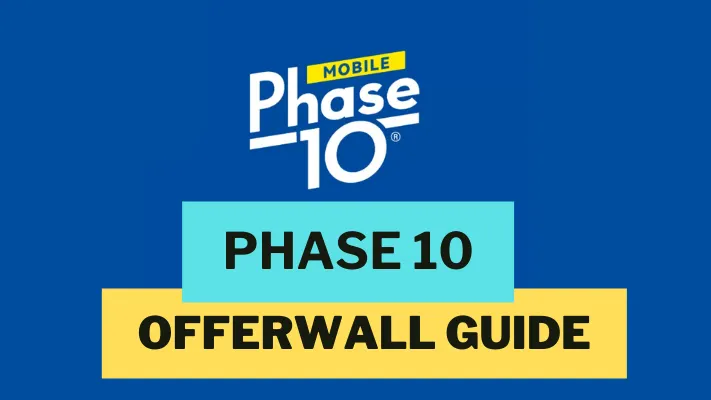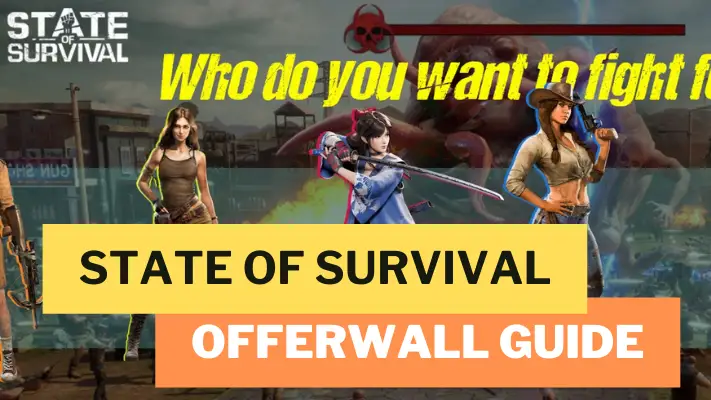Earn money by writing reviews on Slice The Pie. Our money-making guide and full review for SliceThePie will help you maximize earnings and avoid mistakes.
YouGov Review & Money Making Guide

YouGov Review
YouGov provides directed surveys to you that you are pre-qualified for. This means that you will never be disqualified from a survey.
It also offers a very lucrative opportunity to sell your viewing data for Netflix, Disney+, etc. along with a whole host of other data points.
What you need to know
- Time: 5-15 minute surveys. Data sharing instant.
- Earnings: £0.10/$0.10 up to £15.00/$15.00.
- Trust: High trust, no issues found.
- Payout Options: Bank transfer, gift cards, prepaid visa cards.
- Country Availability:







What is YouGov Surveys?
YouGov Surveys is a paid survey site available internationally. It differs from most survey sites because you will not be disqualified (DQ’d) from any surveys. The reason for this is that you’re pre-screened with YouGov questions and only shown surveys that you qualify for. This means no time wasted on surveys that you can’t complete.

YouGov surveys can be completed either via their website or via their app. YouGov is a well-established organization and for peace of mind, take a look at their excellent rating on Trustpilot.
Surveys are semi-frequent at a few per week but will of course depend on your personal profile on YouGov. The rewards per survey are typically 50 points (£0.50). The survey length is around 5-10 minutes on average.
Additionally, YouGov offers you the opportunity to sell your viewing/usage data for apps like Netflix, Disney+. Amazon shopping etc. These can be done either weekly or monthly depending on the app.
Note: YouGov Direct has now been merged with YouGov. Check out our YouGov Direct Money Making Guide for more info. YouGov Direct surveys can now be completed directly in the YouGov app.
How to Sign Up with YouGov
Sign up to YouGov directly from their website because there are no sign-up bonuses associated with YouGov. You will simply need to enter your email address and they will send you a login link via email. Click the link in the email and then you’re registered and logged in.
How to Make More Money with YouGov
So, the big question is, how do you make more money with YouGov and supplement your main income? And equally, how does YouGov work? Below we discuss how to make money, increase your earnings, and what to avoid. These tips should boost your earning power and enable you to make as much money as possible with YouGov.
1. Answer Paid YouGov Surveys
YouGov paid surveys are not as frequent as some survey sites, but the good news is that you will always qualify for them. They are pretty standard in length, at around 5-10 minutes, and will always pay out 50 points. Surveys can either be started from the website or the mobile app (more on the app next).

Just be honest with your responses and make sure that you read the questions carefully. Occasionally, they will add attention checks, which if you get them wrong can lead to non-payment or even stop you from getting any surveys in the future.
Check each day to make sure that you don’t miss paid surveys, or better still…
2. Make use of the YouGov App
After you have signed up with YouGov, the YouGov App can be downloaded from the Google or Apple App Stores from your mobile phone. Simply log in to the app and make sure you have notifications set up. Having the notifications set up means that you will be instantly alerted to new surveys and will not miss out, leading of course to you making more money with YouGov.
3. Keep Answering Profile Questions
When you sign up, YouGov will ask you some initial screening questions to help them target surveys toward you.
They will also periodically re-ask these questions so make sure that you’re answering honestly.

If you spot this block on your YouGov homepage, and complete these questions honestly, your chances of being offered surveys dramatically increase.
4. Sell Data to YouGov (YouGov Safe)
Privacy
This is a rather touchy earning opportunity for a lot of people as selling your personal data can be a worry but there is a lot of money to be made with YouGov here. It is worth noting that all data you share with YouGov is anonymous and you manually choose how and when (and from what source) you sell your data from.
Netflix and other streaming viewing data is a no-brainer, it’s just a list of what you’ve watched so no privacy concerns. Amazon shopping history on the other hand may have some implications. If you’re worried, simply don’t choose to share that particular data.
How to use YouGov Safe
This option is actually not advertised very well. What you need to do is go to YouGov and click the “Safe” tab at the top. You’ll then have to install the YouGov Safe extension in your browser.
Once installed, it will ask you to log in to your YouGov direct account. Once logged in you can see the data selling options available to you.
It’s all done with a few clicks – let’s look at how to earn money with YouGov Safe / YouGov. Below is what you’ll see when you open the YouGov safe extension.

Let’s take an example of how this works with Netflix:
- Click the YouGov Safe Extension in your browser.

- Next to Netflix in the extension, click Update.
- You’ll be redirected to Netflix and asked to log in.
- A pop-up will show asking you to select your profile.
- Click your profile, it will process the history and alert you when complete. And that’s it, you’re done!
Your YouGov account is updated immediately with funds from selling your data.

So let’s look at what you can earn per month with YouGov Safe:
- Apple TV+: 25 points every 7 days = 100 points a month
- Disney+: 25 points every 7 days = 100 points a month
- Netflix: 25 points every 7 days = 100 points a month
- Prime Video: 25 points every 7 days = 100 points a month
- Paramount+: 75 points every 7 days = 300 points a month
- Steam Gaming Library: 25 points every 7 days: 100 points a month.
- YouTube: 25 points a month
- Amazon Shopping: 25 points a month
(Payments for browsing history have been removed as an option in YouGov Safe).
That works out as 850 points, or £8.50 a month into your YouGov account. This is unfortunately much reduced from the earning during the beta which was £22 a month but still a good haul for sharing viewing data.
If you have someone else living with you such as a husband or wife they can do the same with their accounts. If you share a Netflix account you can even use the same login but choose the relevant profile. This would double your monthly data-selling income and make £17 a month with YouGov Safe.
A Note on Apple TV+
If you’re not a member of Apple TV+ they actually offer between a free 1-week and 30-day trial. Simply sign up, watch a few minutes of a few different shows, then trigger YouGov Safe, grab your 25 points, and then cancel the trial so you’re not charged after it ends.
Data Sensitivity
This is a personal judgment call as to whether you’re comfortable selling your data or not. I’m OK with it due to the anonymous nature of the data. Netflix and Google already likely sell my data to 3rd parties – this way at least I get compensated for the sale.
5. Ignore Daily Questions & Opinons
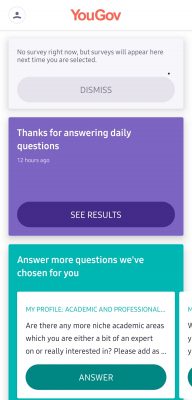
As you can see above daily questions and opinions are not part of the paid section. Don’t give your time up for free!
6. YouGov Finance

YouGov also offers a very unique, but in my opinion, very intrusive way to earn money. Via YouGov Safe, you can opt-in to an additional data-selling opportunity called YouGov Finance. With YouGov Finance you link your bank accounts – current accounts and/or savings accounts and grant YouGov access to that data.
You get 500 points (£5.00) for current accounts and 100 (£1.00) for savings accounts.
The data you provide is anonymous and aggregated.
We were personally not comfortable sharing this data, even with YouGov. But as with YouGov Safe in general, it is a judgement call as to whether you want to earn money in this way or not.
Is YouGov Legit?
Yes, YouGov is absolutely a legitimate survey and data brokering site. They have been around for many years now and we have personally received multiple payouts from them directly into our bank account.
Looking more broadly, YouGov has an Excellent score on Trustpilot which should also add to your peace of mind.
Whether you’re just using YouGov for surveys or also for selling data, you can rest easy knowing that it is legitimate and not a scam.
Is it Safe to Sell Your Data to YouGov/YouGov Safe?
When dealing with your personal data it’s always wise to be safe. Firstly let’s look at
Secondly, what does YouGov do with the data you give them? It takes the data anonymously so it is not attached to your name, email, etc. It then uses that so advertisers can direct surveys to you.
And let’s think about data in general. If you use Google Chrome, other Google services, Netflix, etc. in all likelihood they already sell your data to 3rd parties. With YouGov, you’re taking ownership of your data that is being sold anyway by the likes of Google, and actually profiting from it.
Because the data is anonymized and your data is already being sold by Google, Netflix, etc. then you’re not really taking any extra risks by doing this. If you’re still concerned you can always delete the more sensitive parts of your browsing history before uploading to YouGov.
It’s not a choice we can make for you but when you look at the facts, selling your data in this way is as safe as using any Google product from Gmail to Google Chrome.
Data privacy is a personal decision but our discussion on this should help inform you of the right choice for you.
How to Get Paid
Getting paid from YouGov is very easy although unfortunately, you will need to wait until you’ve earned 5,000 points, which is £50. This is quite a high threshold but the fact that this is a legitimate, well-established site makes us feel a bit more at ease with that.
Once you’ve hit the threshold, you just request the payout from YouGov.
You can get paid in a variety of ways, notably:
- Direct bank transfer.
- Gift cards.
- Prepaid Visa Card.
Once you request a payout, YouGov states that you will receive your reward within 1-3 working days.
YouGov Review Summary: Pros & Cons
Pros
- Good pay per survey.
- Unique data selling opportunity.
Cons
- High payout threshold (£50).
- Infrequent surveys.
YouGov is a well-established survey site, that similarly to Prolific surveys shines because of the fact that you are pre-qualified for every survey. That’s right, disqualification does not exist on YouGov. This is important as you know that you won’t waste any time working on a survey only to be dropped out of it.
The surveys themselves are short and pay well based on the time you put in. We’ve always been credited for surveys, which is brilliant from a reliability point of view.
YouGov Safe adds a really interesting way of earning by selling your streaming viewing history for a variety of services. Data is anonymous which should make you feel more at ease with the process. But because it is personal data you’re selling, it really is a judgement call as to whether you go for this.
It’s not all great though as YouGov has a very high withdrawal threshold of £50. We can forgive this because of the other positive aspects of YouGov but it would be nice to see this lowered in the future.
YouGov FAQ
Yes, YouGov is a safe and legitimate site to earn money with. It is an established survey site and we have personally cashed out multiple times with YouGov.
YouGov makes money by giving advertisers and companies access to consolidated data that is collected via surveys and data selling. All data is anonymous.
YouGov typically pays 50 points (£0.50) per survey, and 25 points (£0.25) per week, per data sharing activity.
Yes, YouGov is very reliable. We have always had our survey and data-selling earnings credited. And we have always been paid out on time when requesting a withdrawal from YouGov.
Sign Up To YouGov Today
Reliable, high quality surveys earnings boosted with data sharing opportunities.
Sign Up!The BIG List of Online Money Making Opportunities Popular *****
Swagbucks Earning Guide (300 free SB)
Gain.gg Earning Guide (100 free coins)
Other Site Guides & Reviews
Our Google Opinion Rewards review will walk you through the pros and cons of the app & teach you how to make more money with Google Rewards.
Scrambly review and full earning guide. Learn how to make money online with Scrambly, understand whether it is legit, and if it is worth your time.
We've spent time reviewing KashKick to give you this detailed breakdown. Is KashKick legit & how much can you earn: our own personal experience.
Latest Articles
Is the State of Survival Swagbucks offer to get to level 9, 15, 19, 25, and 28 possible? Our guide explains all and get you through the city levels fast.
Swagbucks in the UK as of this week has dropped how much 1 SB is worth in GBP(£). This means that you earn less for the tasks you complete.
Is the State of Survival Swagbucks offer to get to level 9, 15, 19, 25, and 28 possible? Our guide explains all and get you through the city levels fast.
Is the Dice Dreams offer on Swagbucks doable/possible? Find out how to get to level 10, 25, 30, 40 & 50 and which site pays out more for Dice Dreams.