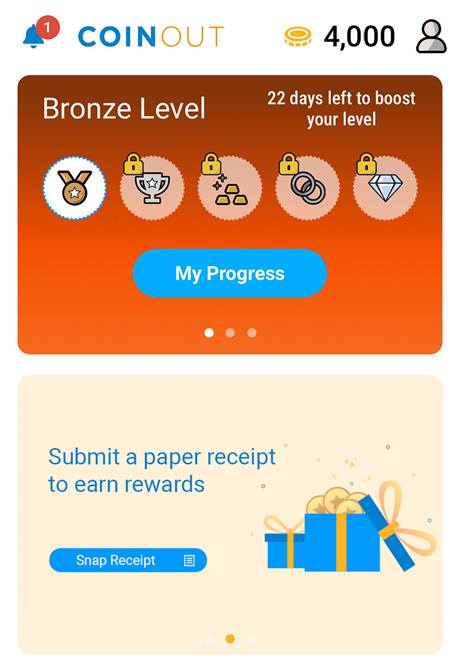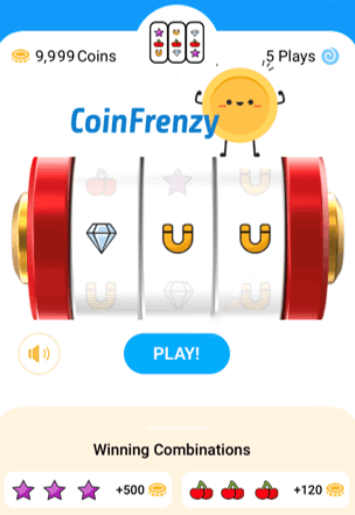Merch by Amazon is a print on demand service allowing you to simply upload a design which Amazon apply to...
Read MoreWe've spent time reviewing KashKick to give you this detailed breakdown. Is KashKick legit & how much can you earn: our own personal experience.